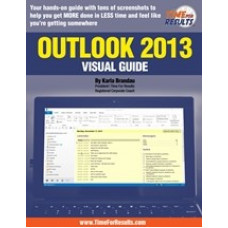Time Management and Technology - Outlook 2013 Visual guides
- Author Karla Brandau
- Product Code: ESDB025
- Availability: In Stock
Did you recently upgrade to Outlook 2013? Have you wandered aimlessly around the new features, randomly discovering a benefit? Wander no more! Make Outlook your productivity ally by purchasing this visual guide to the new features in 2013. You’ll learn how to:
- Take advantage of the new pop outs and peeks
- Get used to options such as the new weather bar in the Calendar
- Learn how to maneuver the To-Do- List, Tasks, and the To-Do Bar
- Use the Calendar to plan the flow of your work day
- View several Calendars at one time
- Take advantage of two time zones in your calendar
- Use the Calendar and Tasks in tandem
All the features are tied to solid time management principles and help you plan and execute for increased productivity. You’ll learn how to plan and close out every day.